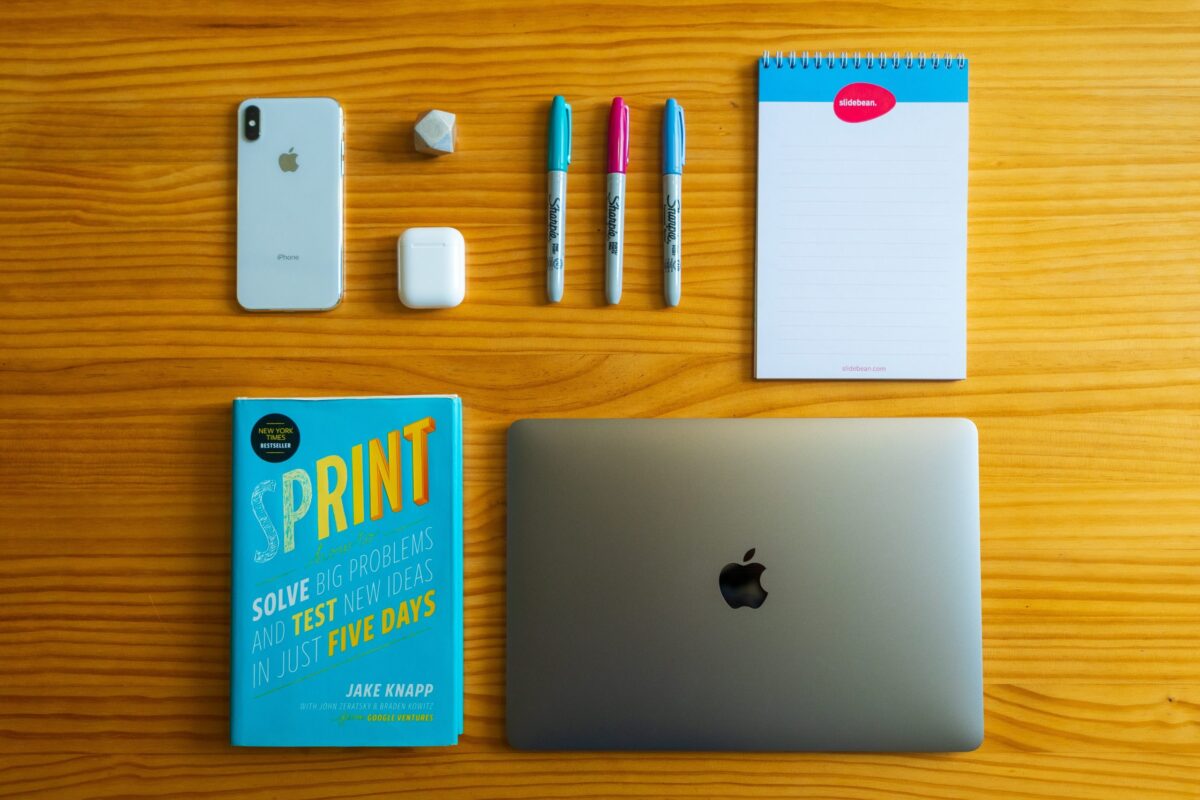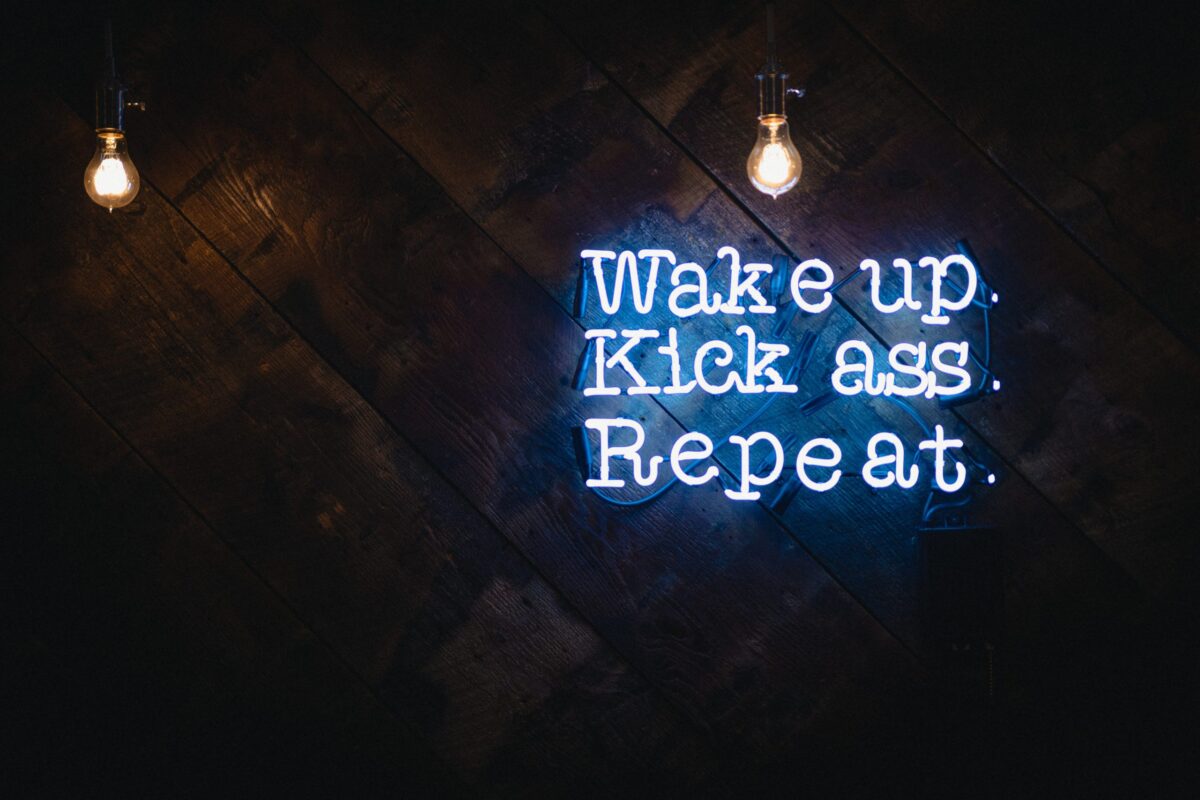Distractions are everywhere. For a lot of employers – they are killing productivity. A recent study by CareerBuilder offers the top productivity roadblocks in the workplace.
- Cell Phones/texting
- The Internet
- Gossip
- Social media
- Interruptions from coworkers
- Meetings
- Smoke breaks/snack breaks
- Noisy coworkers
- Sitting in a cubicle
If you’re ready to increase your daily value and the contributions you bring to the workplace, reduce your stress and contribute to boosting profits? Pay attention to these seven strategies productivity strategies and stop killing time:
Extinguish Email. Too many of us are guilty of allowing email to dictate our daily tasks and priorities. It winds up stealing focus and tempts us to venture down paths that aren’t aligned with the priorities we’ve established necessary for the day. Utilize tools, such as Glip, to minimize the back and forth unnecessary chatter email creates. It cuts down on keystrokes required to draft and send messages, the clutter endless back-and-forth emails generates and helps teams get organized in their communication strategies.
Own it. Be honest with yourself. Consider what you’re allowing to become a distraction, keeping you from remaining focused. Is your phone, with their never-ending barrage of text messages, personal phone calls and messages distracting you? Consider implementing the the Moment app. It tracks just how much you’re on your device and allows you to set time limits so you start to step away from the 24/7 phone attachment and step into the present, productive moment.
Be hyper-conscious to what is on your task list this week and prioritize, prioritize, prioritize. What five things are non-negotiables and absolutely have to be accomplished first? What can you delegate? What is just a time-waster and not vital to your vision? Knock those projects out first. The accomplishment will reduce your stress, give you a sense of completion and allow you to move on to other tasks requiring more time and creativity.
Nix the Internet. If you’re anything like me, it’s easy to put off what needs to be done in exchange for a few moments surfing Facebook, Pinterest, YouTube or checking personal emails. Before you know it, you’ve been sucked into a time warp, sacrificing productivity and valuable time. Take a look at the Freedom app to block certain personal websites (including time-draining social media) and allows you to set controls so you can stay on task.
Time-Block. Use your schedule to work with you. Carve out times for periodic breaks where you can check personal messages, social media, get a stretch or go for a walk. Taking mindful breaks will allow you to maximize your focus when it is time to work.
Be clear. In some of the most productive workspaces I know of, team members get creative about sharing when they are in focus mode. Clearly communicating when you are in “do not disturb” mode is vital. Some have signs up when they are on prospecting calls for example. Others use headsets to buffer the noise around them and signal they are “in the zone”. My organization uses Glip’s feature of indicate when we are not to be disturbed, away or available. Using the tools feature helps share with coworkers when you are ready to chat or when you’re in focus mode.
Be mindful. Getting caught in a trap of office politics, gossip or personal chatter can not only be unproductive to your reputation, it can be a real time suck. Utilize days of the week or hours within the day to work remotely when possible. Capitalize on tools like Glip to stay connected without being physically interrupted and side tracked in your day.
Pay attention to what’s pulling at you. What’s taking you away from bringing your best and brightest self to the workplace. Don’t let daily time killers get the best of you and your ability to accomplish what is necessary for success. Which of these strategies can you put in place today to change how you deal with distractions?