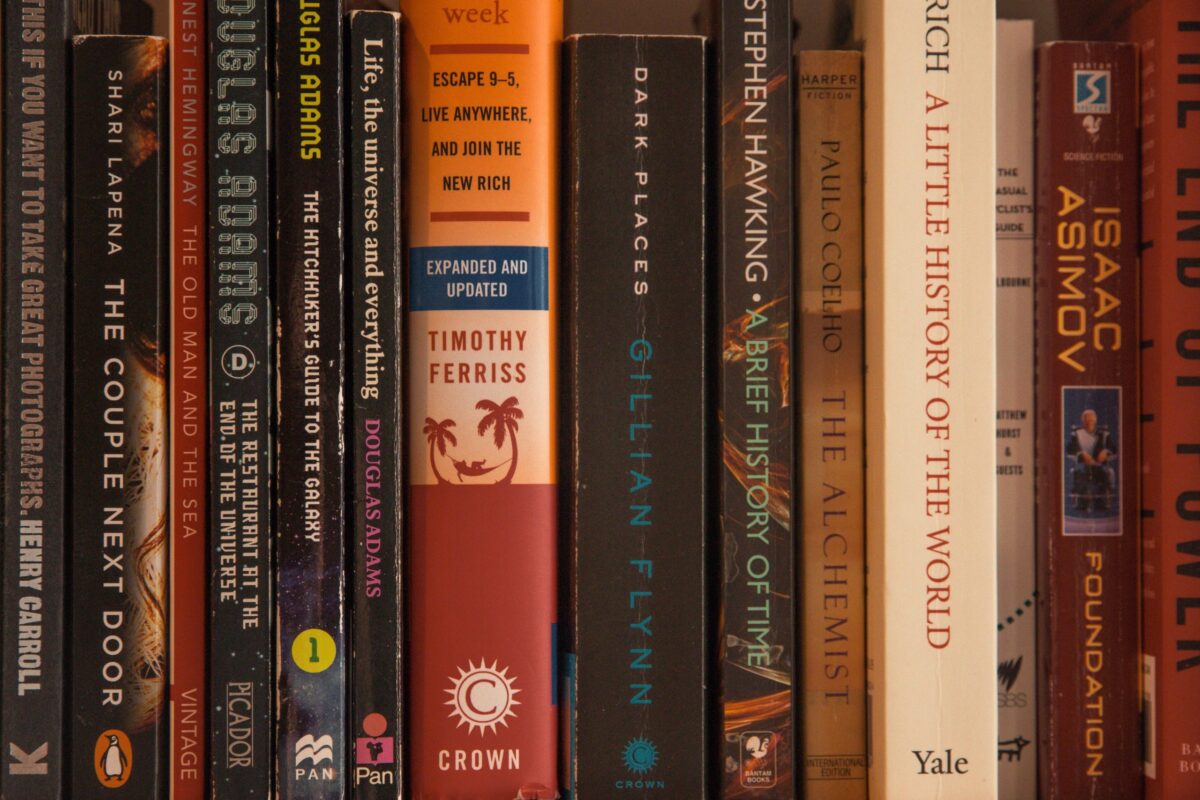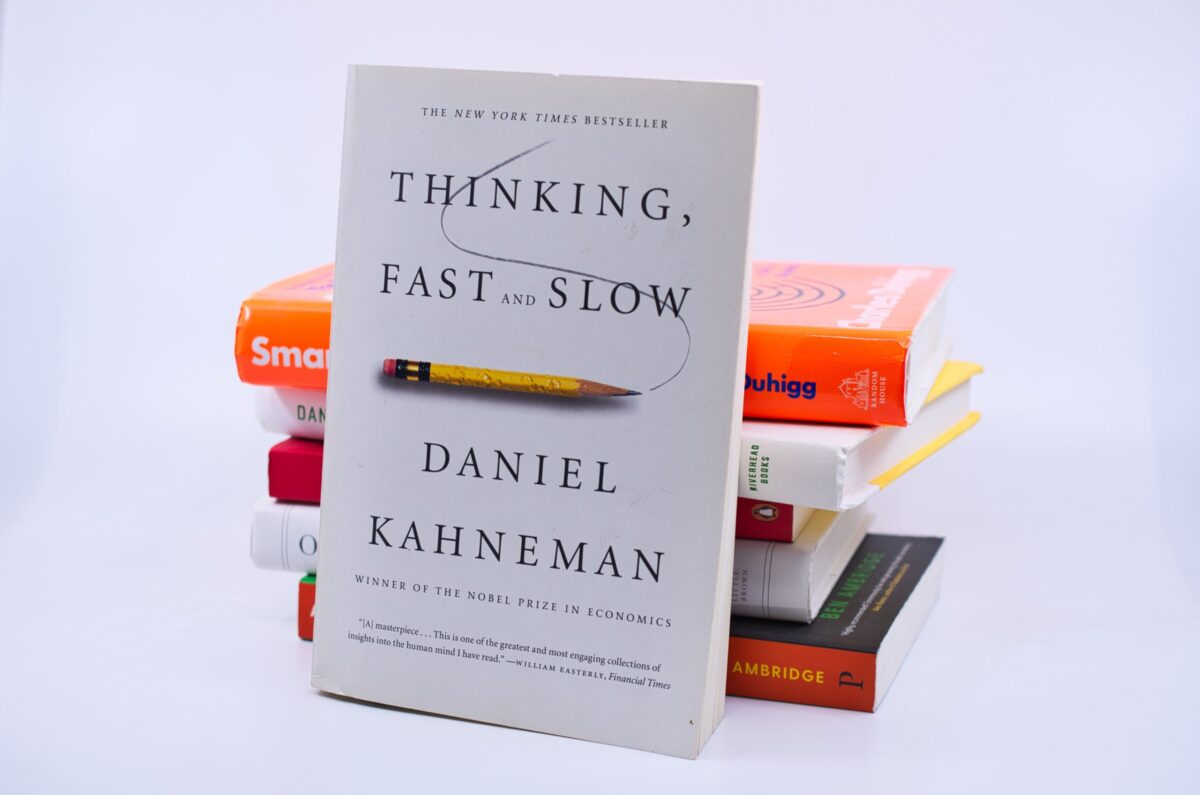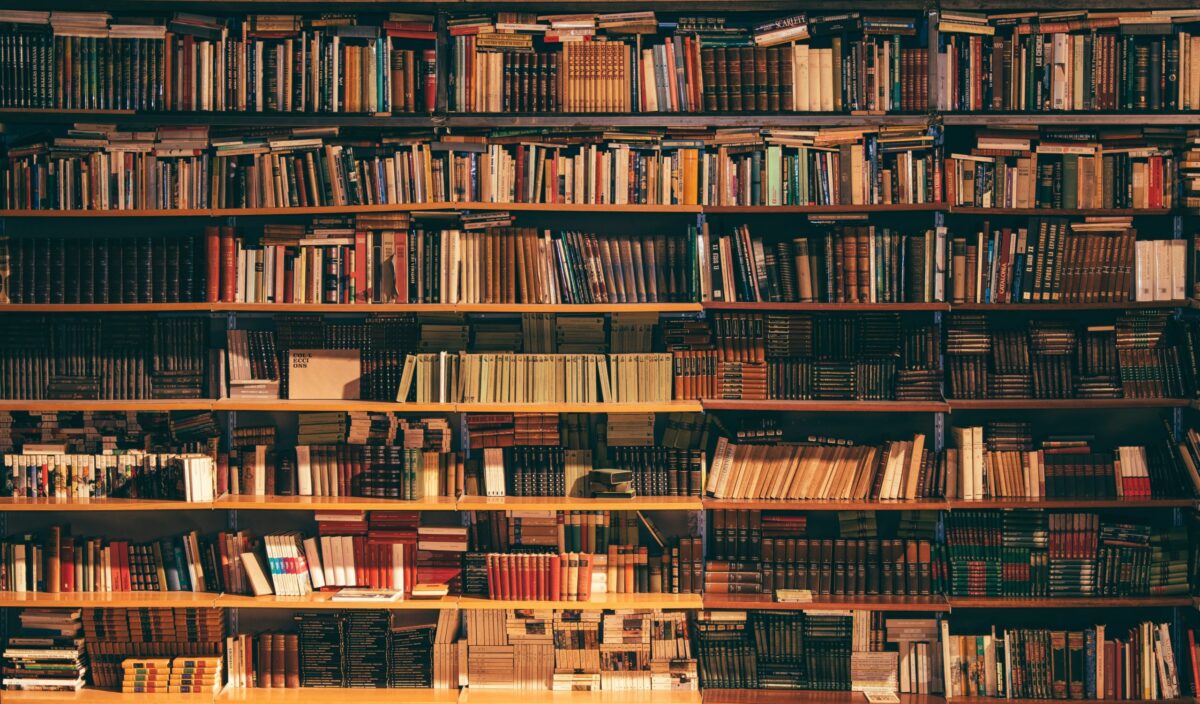

Did you grow a business from scratch to point of needing employees? Or you may have risen through the ranks to become responsible for the work of others. In either case, you’ve had to learn to delegate responsibility.
You might be thinking about writing a book. It would boost your company’s credibility and be an effective form of marketing your business. Should you write it?
Here’s another possibility. As you’ve delegated many critical responsibilities to your employees, you can also delegate the responsibility of writing a book. Why may this technique be the best solution?
How Good Are Your Writing Abilities?
I once dropped a ring in the sink. My husband took apart the little S-shaped pipe under the sink and couldn’t put it back together. We hired a plumber to fix the problem I created and my husband made worse. I learned that using an expert instead of getting involved in an area where I have no expertise saves time and money.
I thought about that incident this year when I interviewed an author who said, “If you think it’s expensive to hire an expert, think about how expensive it is to hire an amateur.”
When it comes to writing a book, the amateur you hire may be you. The ghostwriter is the expert.
How Much Time Do You Have?
Some people who love statistics have figured out the time involved in writing a 120-page book, which is a common length in these times of diminishing attention spans. If you’re a good writer, it will probably take you an hour per page, or 120 hours. Do you have 120 free hours in your schedule?
You may think that 120 hours isn’t such a problem. Ask yourself, though, how you could use that time to build your business, market your products, and implement new and cutting-edge procedures. How can you best spend your time?
Is It Cheating?
Do you think you’re cheating if you don’t write it yourself? Celebrities and national and world leaders don’t share this belief. Some of the most significant and bestselling books were ghostwritten. A skilled ghostwriter can write your book in your voice. You might think of one as an actor who, instead of delivering the words of a playwright or scriptwriter, delivers your thoughts, experiences, and message.
What About Ego Gratification?
No matter who writes your story, it’s still your story. You will tell that story to the ghostwriter, probably in a series of recorded interviews. She will come to know and understand you. The ghostwriter will take your words and organize and write them in a way that makes them flow and have a greater impact on the reader.
And that’s what you want. Let’s return to the why of your book. You want to create positive publicity for your business and/or for your ideas about business in general. In these times, when change is taking place on all levels of society, you want your ideas to help cause positive change.
Your book can help to do that, and given the rapid nature of change today, the sooner it gets out there, the better. Unless you love writing and are proficient at it, and unless you have lots of free writing time, hire a ghostwriter. You’ll have the gratification of seeing your book in print and knowing that it’s a fluent and cohesive expression of what you know.
Pat serves business leaders as a ghostwriter. Connect with her at patiyer.com.