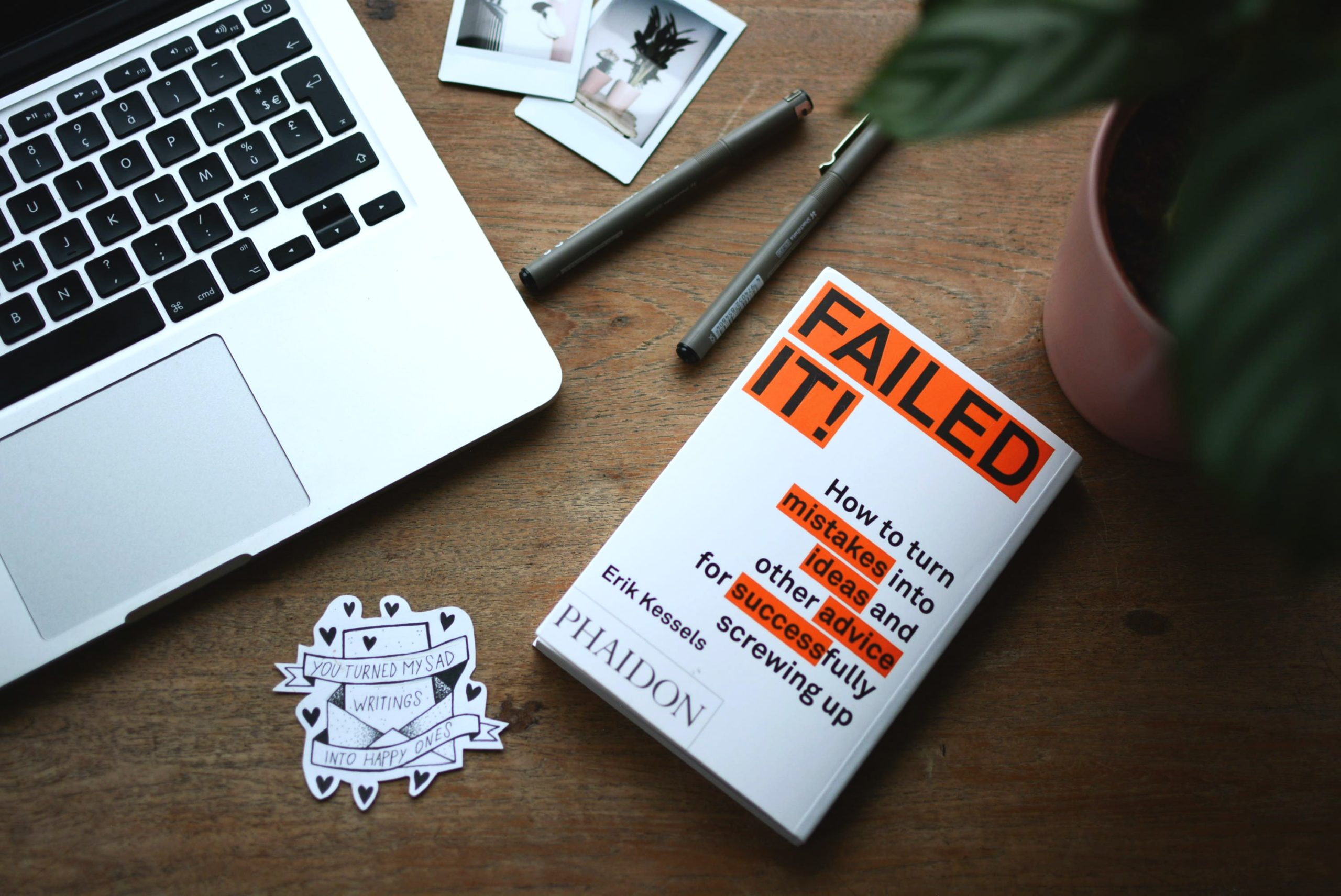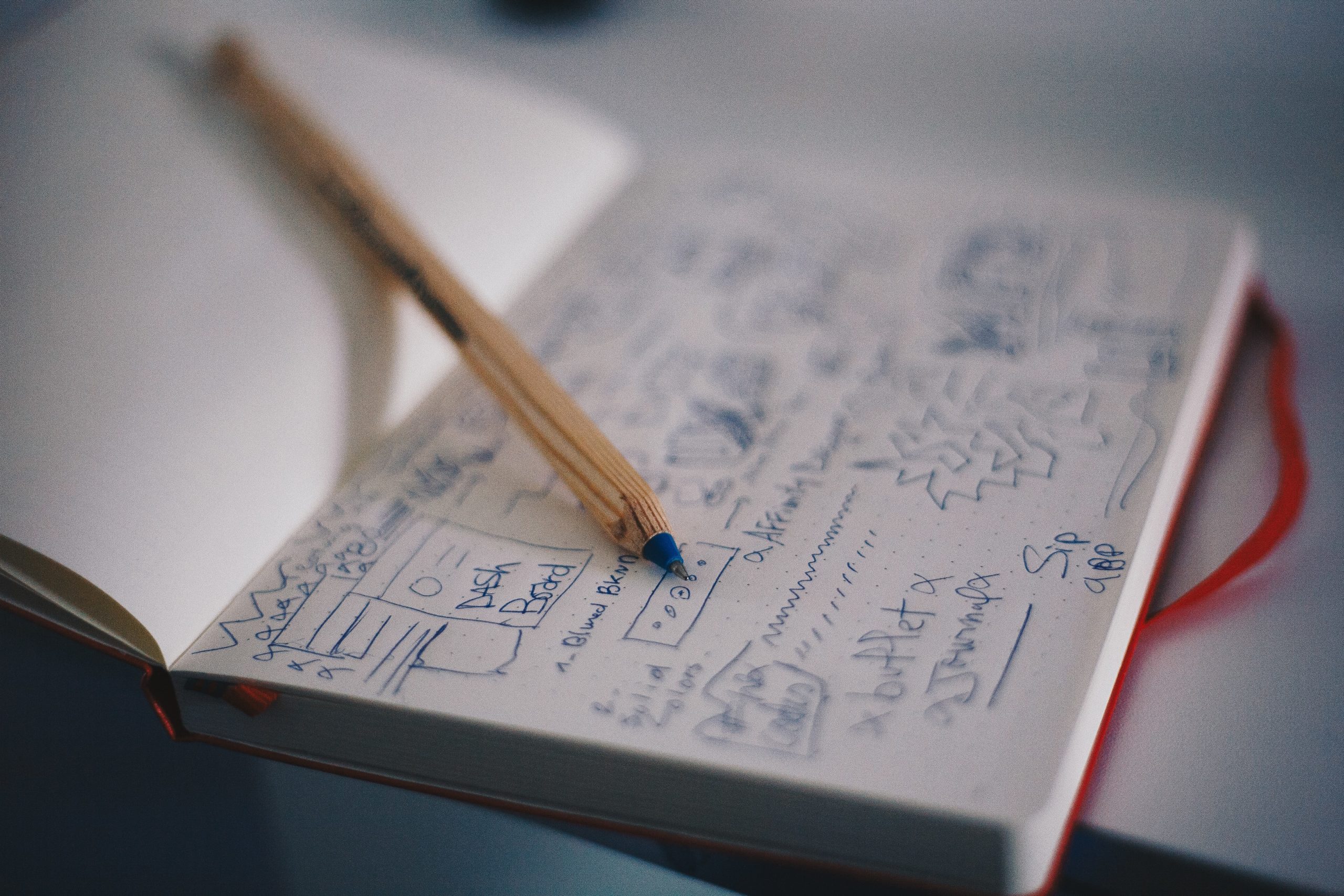If Your Company Uses Instruction Manuals for Its Products, You Must Read This

Too many businesses don’t give enough attention to what may be their most important documents.
Entering Appliance Hell
I recently bought an appliance. (I’m not naming either the specific appliance or the company from which I bought it.)
Before buying it, I had already read the dreaded phrase, “Some assembly required.” You probably know this really means, “Abandon hope all ye who purchase this product.”
Unless you have an engineering degree or a very skilled friend, you are doomed. I took a deep breath and bought it anyway.
The appliance arrived on the day projected, which I considered a hopeful sign. Still, I opened the instruction manual with trepidation which proved to be well warranted.
Eighty percent of the manual consisted of colorful drawings that showed various pieces connected but not exactly how they had arrived at this happy juncture. None of these pieces were numerically or alphabetically labeled or even named.
Basically, I had to figure out how the big squiggly piece connected to the narrow, sharp-edged one. The drawings did not reveal (nor did the text) that the assembler needed to press hidden bars.
Given this lack of identification, I realized with a fast-sinking heart that the manual wasn’t going to have the usual step-by-step guide, the kind that says: “1. Attach Part A to Part B.”
I eventually had to go online and watch videos on YouTube to learn how to assemble the appliance. The videos, not made by the company, were moderately helpful. With some difficulty, I managed to identify different parts and even assemble the machine without shedding blood. (This has not always been the case.) However, when I turned it on, I was greeted with deafening silence.
Then It Got Ugly
I turned to the laughably-named troubleshooting section. This was printed in approximately 8 point type. If you don’t know what that looks like:
If you can read this, you’re fortunate.
Note that it was typeset in gray type.
As a senior citizen, I felt profoundly insulted. I have friends in my age group whose eyesight gives them much greater reading challenges than I experience.
Consider this: One reason for the popularity of electronic reading devices is that you can enlarge the type. However, I also believe that people considerably younger than me would have had trouble reading this manual.
The worst thing about the design was that the manual had two BLANK pages. Any competent designer knows how to make the most of available space. Utilizing these two empty pages would have allowed the designer to enlarge the overall type size and produce a readable manual.
I finally got my appliance to work by hitting it. I’ve found this to be a proven method of repair.
Will I ever buy from this company again? No. I did write a letter of complaint.
A Twofold Dilemma
In an instruction manual, you consider both the information and the design.
Before the text goes to a designer, make sure that it provides the necessary information in an accessible way. Don’t rely on only your evaluation. Test the clarity of the information by having a range of potential users applying it.
When it comes to the design element, I have a caveat. One of the worst results of desktop publishing was that too many people decided they were designers. They weren’t. They still aren’t.
It’s like designing a book cover. You can have the programs and fool around with typefaces and images, but do you have the technical expertise and artistic eye to know whether you’ve designed a compelling cover?
I don’t. I hire a professional. I recommend that you do, too. When you do, ask to see instruction manuals they’ve designed. Make sure you like the way they look and that they present the information within usefully.
There seems to be an unwritten rule that the foldout instruction manual needs to be tiny. I cannot for figure out why the Instruction manual or sheet cannot be as large as the package containing the Item. This will allow the purchaser to read the print without using a magnifying glass, enlarging the paper on a copier, or using a phone camera/
You can make this process easier by studying instruction manuals. If you have some familiarity with their design, you can confer more effectively with the designer you choose. Below, I provide two resources that show examples of manual design.
https://www.userfocus.co.uk/articles/usermanuals.html
https://www.pinterest.com/aangel84311/instruction-manual-design/
When you get the designed manual, go over it again. Make sure that the type is readable (without effort), that the illustrations actually illustrate, and that the overall presentation will help the end consumer to assemble and easily use the appliance.
Again, get other opinions about this.
If you follow all these steps, congratulations. You’ve done one of the most important things you can to encourage return business.
Pat Iyer is one of the original 100 C Suite Network Contributors and an editor and ghostwriter. Reach her at patiyer.com/contact.
Pat built a service business assisting attorneys with cases involving medical issues. After growing that business to a multi-million dollar one, after 25 years, she sold it in 2015 and now devotes her time to mentoring, writing and editing. Get tips for polishing your writing style and gaining business through the material you write: Listen to Writing to Get Business Podcast on the C Suite Radio platform.
Reach her through Patiyer.com|Do you have an amazing business success you want to share? Pat Iyer has worked with experts helping them share their knowledge since she first began writing and editing books in 1985. Pat Iyer has written or edited over 800 chapters, books, case studies, articles or online courses. She delights in assisting people to share their expertise by writing a book. Pat serves as a developmental editor and ghostwriter.
Pat built a service business assisting attorneys with cases involving medical issues. After growing that business to a multi-million dollar one, after 25 years, she sold it in 2015 and now devotes her time to mentoring, writing and editing. Get tips for polishing your writing style and gaining business through the material you write: Listen to Writing to Get Business Podcast on the C Suite Radio platform.
Reach her through Patiyer.com|Do you have an amazing business success you want to share? Pat Iyer has worked with experts helping them share their knowledge since she first began writing and editing books in 1985. Pat Iyer has written or edited over 800 chapters, books, case studies, articles or online courses. She delights in assisting people to share their expertise by writing a book. Pat serves as a developmental editor and ghostwriter.
Pat built a service business assisting attorneys with cases involving medical issues. After growing that business to a multi-million dollar one, after 25 years, she sold it in 2015 and now devotes her time to mentoring, writing and editing. Get tips for polishing your writing style and gaining business through the material you write: Listen to Writing to Get Business Podcast on the C Suite Radio platform.
Reach her through Patiyer.com
- Getting to Know Your Ideal Reader - July 19, 2021
- Why You Should Write a Book Proposal—Even If You Plan to Self-Publish - July 19, 2021
- Know When To Stop - April 19, 2021