How Can I Spend My Time Wisely on LinkedIn?
In networking sessions and master classes I’m often asked by people what they should be doing on LinkedIn when they’re on the platform. Here are my recommendations.
Be strategic
You probably have heard that you should be active on LinkedIn, so you’ve logged on. Good for you. But what can you do there that will achieve results?
Let’s begin with the end in mind. Let’s say that the results you want are:
PURPOSE 1: To nurture key business relationships and establish new ones,
PURPOSE 2: To be top of mind when someone is in need of someone just like you,
PURPOSE 3: To cultivate your reputation as an expert in a specific area,
or all of the above.
It is important to be strategic with your interactions and frugal with your time. So, set a timer for 15 minutes and begin.
Check your messages icon daily
If you have received new messages, the number of messages you’ve received will be superimposed over the messaging icon. Many people are using LinkedIn as a principal way to communicate – instead of email. And they expect you to respond. (To fail to do so would violate Purpose #1 above.) If you absolutely have time for only one thing on LinkedIn, checking your messages should be it.
Are you getting an unwanted sales pitch from a vendor? If you have no interest in that, use the auto response LinkedIn provides to indicate that that you’re not interested and move on quickly. Don’t waste time on these; they are probably automatic messages anyway.
If you have received a message from a client or colleague, respond as thoroughly as you would if the message came to you via email. Remember that every message you send reflects on you and your personal brand. (This also relates to Purpose #1 above.)
Check your notifications icon
Here you’ll find posts made by people that LinkedIn has selected for you to hear from, based on LinkedIn’s proprietary AI algorithm. In addition, you’re likely to see some notifications about birthdays and work anniversaries. Here’s how to respond.
Posts: Look at the posts LinkedIn has chosen to notify you about. If someone who is important to you has posted something, take time to read their post and respond with a Like AND a comment. (A Like by itself shows little engagement and gets you little notice.) Make sure your response adds value to the person who posted, to others reading your comment, and to yourself. (Relates to Purposes 1, 2 & 3.) If you think about it, you will understand that adding value excludes the throw-away comments (e.g., Congrats!, Great article., You go, girl., etc.) Instead, seek to add a comment that will cause someone else to want to read the post/article by spotlighting something specific. Validate it with an example. Amplify it with an additional case. Give the author something meaty to reply to so that a dialog can begin. Does this take more time than “Great article?” Yes, it does, but by pausing to formulate a meaningful response you are addressing all three Purposes, so this is a win.
Birthdays and work anniversaries: When you see a notification of a birthday or a work anniversary, consider it as an opportunity to say hello to those who are important to you and the opportunity to renew an acquaintanceship that has gone stale – the proverbial foot in the door. (Relates to Purposes 1 and 2.)
Do not waste time if you don’t really know the person – we don’t know a lot of our connections. But IF you decide you’d like to wish them a happy birthday, don’t just click the button. Think of Purpose #1. To nurture a relationship, you need to go beyond the robo message. Navigate to their profile, select send a message, and craft a sincerely communicated thought. I add a photo of something festive. Consider how you can send a greeting that will be memorable and consistent with your brand.
What about work anniversaries? Strangest notification ever, right? Let the lion’s share of these messages pass right on by, but if you’re wanting to re-engage with that person, this is an opportunity for you. Your personalized message might be something like: “George, I see you are still at XYZ company. Congratulations. I so enjoyed working with you on the ABC project back in the day.” And then continue with information about what you are currently doing or an opportunity to catch up over coffee or Zoom.
Look at your homepage feed
The timer you set should still be ticking, so that you don’t disappear down a rabbit hole. Scroll quickly to see if there is anything – or anyone (remember Purpose 1) – that deserves your attention. Every response reflects your brand and should add value to the conversation.
Check your network icon – at least once a week
Under this icon you will find connection requests (Purpose 1), opportunities to follow company pages and newsletters, and events. Just because you are asked to connect, follow, or attend, doesn’t mean that you are obliged to do so. These are opportunities; you are the one who gets to decide. Your time is precious.
Write some rules for yourself about the kinds of people you will admit to your network and those you won’t. Ignore the people who clearly fall outside your rules. If you’re not sure, check out their profile to see if they are a fit before you act.
As for the events and opportunities, the people who invited you will not receive a notification if you hit “ignore.”
Create your own posts regularly, on a schedule you can maintain
Whether you are posting, curating an article you found valuable, or writing your own commentary about something important to you, content creation relates primarily to Purpose 3, cultivating your reputation as an expert. You may need to extend your timer for this task, to do a good job writing a post or article. Don’t let writing consume too much of your time, but know that the more you post and demonstrate your expertise, the more likely people are to remember you when they hear of a need you can fill (Purpose 2).
When your timer is done, go on to the rest of your work day, knowing that you have used LinkedIn efficiently and to your best advantage. Strategic use of your time on LinkedIn will help you nurture important business relationships, help your name come to mind when an opportunity arises, and reinforce people’s appreciation of your expertise.
 Named one of six top branding experts in 2022 by The American Reporter, over the past ten years, I’ve helped countless C-level clients use LinkedIn to frame conversations, impress suitors and customers, and introduce themselves before their first conversation takes place. If you are a C-suite executive or senior leader, I can make this easy for you. Based on my knowledge of how LinkedIn works and how people respond to what they see there, I can ensure everything is ready and your profile conveys exactly the message and impression you’re aiming for. Let me help you attract the talent you want to hire, increase your visibility and influence, and steer your career.
Named one of six top branding experts in 2022 by The American Reporter, over the past ten years, I’ve helped countless C-level clients use LinkedIn to frame conversations, impress suitors and customers, and introduce themselves before their first conversation takes place. If you are a C-suite executive or senior leader, I can make this easy for you. Based on my knowledge of how LinkedIn works and how people respond to what they see there, I can ensure everything is ready and your profile conveys exactly the message and impression you’re aiming for. Let me help you attract the talent you want to hire, increase your visibility and influence, and steer your career.
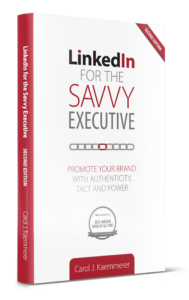
To order an author-signed book, see: https://carolkaemmerer.com/books
Contact me through my website https://carolkaemmerer.com for:
- Executive one-on-one assistance with your online brand
- Professional speaking engagements on personal brand and LinkedIn
- An autographed copy of my book, LinkedIn for the Savvy Executive-2nd Edition
- My self-paced, online course
- To receive my articles in your email mailbox monthly
My award-winning book, LinkedIn for the Savvy Executive-2nd Edition received BookAuthority’s “Best LinkedIn Books of All Time” award, was named one of the “Top 100+ Best Business Books” by The C-Suite Network. For your author-inscribed and signed book or quantity discounts, order at: https://carolkaemmerer.com/books





