Why Is My LinkedIn Profile Getting So Few Views?
“Why is my LinkedIn profile getting so few views?” I often get this question from audience members when I speak. For many, their lack of profile views is an obstacle they need to overcome. Perhaps their business is flagging and they’re hoping to attract customers; perhaps they are seeking a new position and are hoping to be found by recruiters and hiring managers. If having few views is a problem for you for whatever reason, this article will identify the contributing issues and provide strategies for improving your profile’s ability to attract your ideal target audience.
You have too few connections
One of the two primary drivers of LinkedIn’s search algorithm is your relationship with the person doing the search. In other words, people who are 1st-level connections with the person searching will rank more highly on the searcher’s query than they will rank on a query by someone with whom they are not connected. Thus, the search algorithm benefits people with a large network (500+ 1st level connections). Growing your network to this size will increase the likelihood of your profile being viewed based on a LinkedIn keyword search.
You have too few words
LinkedIn is a search engine; the second driver of its search algorithm is the number of times the keyword that is being searched for appears on your profile. A keyword can be multiple words; it is a search term someone may enter into a search engine. When you write more text, you will naturally use your keywords more often in context, which will help your profile show up in more searches.
LinkedIn’s search function is not just looking for whether a keyword entered by someone doing a search is on your profile or not; it is looking at how many times their keyword appears on your profile. You simply can’t have search words show up often if your profile has very little text. If your profile has no About section or just a sentence or two and you have no text or very little text under each of your positions, your chance of ranking high enough on a keyword search is quite low. See LinkedIn’s character limits for each section in my article.
You have made parts of your profile private
This error is most often found among people who established their LinkedIn account many years ago when people were warier about sharing career information online than they are now. If you’ve made your text private, LinkedIn’s bots can’t read it, and any keywords that you used in those sequestered parts of your profile will not contribute to your ranking. You’ll find these privacy settings on the right side of your profile under the heading “Edit public profile & URL.” When you click on this heading, you’ll find each section of your profile named along with a toggle button that can be set to “hide” or “show.” For your best chance to be found on a keyword search and to have your profile seen each section should be toggled to “show.” For a further description of setting errors, you may have made, see my article.
Many people on LinkedIn have the same name
Up until this point, we have been talking keyword searches, for example, someone searching for an accountant with experience in the real estate industry who lives in Philadelphia. But now let’s turn to what may happen when someone searches for a person by name.
Suppose your name is John Hart and you are in a Zoom networking meeting with people from all over the US, Canada, and Australia. If someone from the Zoom meeting decided they would like to connect with you and searched for “John Hart” on LinkedIn, they’d be faced with 100 pages of people named John Hart to choose from. How can you improve your chance that they’ll find you, and actually view your profile, before they give up?
One way you can make things easier for people is to list your middle initial and/or your credentials (e.g., John T. Hart, JD) on both your Zoom label and on your LinkedIn profile. Having a photo that actually looks like you look today also helps. Listing your location on your Zoom screen also can help. To provide people with the most definitive way to connect, you could put your LinkedIn URL into the Zoom chat. To find out how to customize your LinkedIn URL to have it be memorable and easy to use, see my article.
You have no profile photo
Whether you have a profile photo or not has no bearing on whether your profile will be found on a LinkedIn keyword search, but it has a lot to do with whether your profile will actually be opened and viewed. LinkedIn’s research tells us that you are 21 times more likely to have your profile opened (viewed) if you have a profile photo than if you do not.
You are not active on the platform
One of the ways people find and view others’ profiles is by seeing what they post online. People who post interesting content find that their views spike on the days when they post something engaging.
On-point help
If YOU need to see a surge in your number of views, I’ve developed a self-paced, online course that could be a great fit for you. It’s called How to Be Found on LinkedIn: Key Strategies for Attracting Ideal-for-You Opportunities. Course details and registration can be found here.
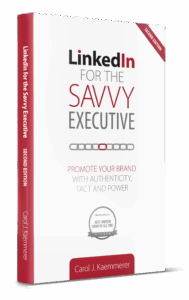
If you are a C-suite executive or senior leader who would like to improve your LinkedIn profile and presence, I can make it easy for you. I have a track record of working effectively with C-suite executives and senior leaders to create LinkedIn profiles and other executive-branded materials that help them show up as authentically and powerfully online as they do in person. This way, they can attract the talent they want to hire, increase their visibility and influence, and control their career. I also mentor clients on LinkedIn etiquette and effective posting strategies to ensure their success. Let me help you use this essential business tool effectively. Contact me through my website: www.carolkaemmerer.com or profile: www.linkedin.com/in/carolkaemmerer.
Other resources:
Book me to speak either virtually or in-person on personal branding via LinkedIn. I am a member of the National Speakers Association, a Certified Virtual Presenter, and an Advisor to the C-Suite Network.
My NEW book Second Edition: LinkedIn for the Savvy Executive: Promote Your Brand with Authenticity, Tact and Power is available through online booksellers. For quantity discounts or signed copies, contact me directly.
To receive my monthly articles in your email inbox, sign up for my monthly emailing here.
Articles by Carol Kaemmerer
How Can LinkedIn Be Part of Your Company’s Strategy for Responding to the Great Resignation?
Is Your LinkedIn Profile Missing the Mark?
Comfortable in Your Job? Uncomfortable Life Lessons to Safeguard Your Career
How to Be Found on LinkedIn: Ten Top Strategies to Rank Well on a LinkedIn Keyword Search
Why Are You Playing Small on LinkedIn?
If You’re Not “Writing to the Margins” on LinkedIn, You’re Missing Out
Don’t Be Hooked Through a Big Phish: Recognize and Avoid Phishing Scams on LinkedIn
A Small Omission That Undermines Your Credibility on LinkedIn
What is Your Poor LinkedIn Profile Costing You?
C-Suite Executives: Stop Hiding Online





